Không tìm thấy tin đăng này!
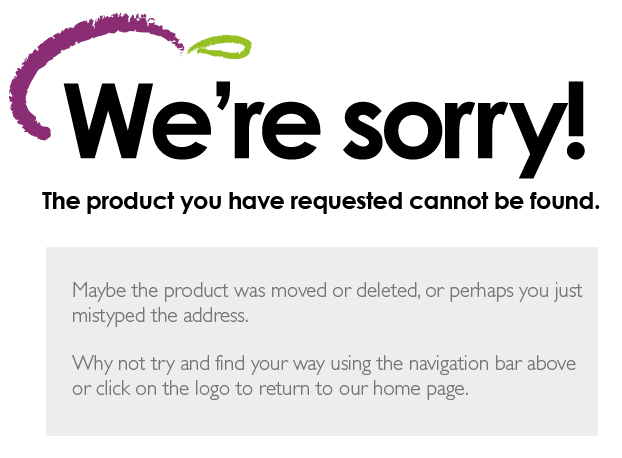
RAO VẶT HÔM NAY
- 0
Gờ giảm tốc giao thông chống trượt an toàn tiêu chuẩn – oggt00061
Cập nhật: 24 phút trước  1
1Bán nhà hxh lũy bán bích, tân phú. (59m²) 7.5x8m, gần coopmart hoà bình chỉ 5.8
Cập nhật: 33 phút trước 2
2Mặt tiền kinh doanh khánh hội q4 ngang 6.5 x có dòng tiền 40 triệu có 8 tỷ
Cập nhật: 10 phút trước- 0
Bán nhà hxh lũy bán bích, tân phú. (81.4m²) 4.8x17m x 2 tầng, 2pn gần coopmart
Cập nhật: 17 phút trước - 0
By plantarx cbd how you can achieve mental relaxation?
Cập nhật: 38 phút trước  2
2Kẹp ngói chống bão giúp bảo vệ mái nhà hiệu quả
Cập nhật: 42 phút trước- 0
Giày bảo hộ lao động z100 – đảm bảo an toàn và sự thoải mái cho công nhân
Cập nhật: 43 phút trước  2
2Bán nhà hxh 12m lũy bán bích, tân phú. (84.1m²) 4x20.15m x 3 tầng, 4pn gần
Cập nhật: 50 phút trước- 2
458m2 có 44,9 tỷ mặt tiền lê hoàng phái phường 17 gò vấp tp.hcm
Cập nhật: 55 phút trước - 0
🌹 lô góc 2 mặt tiền – ngay ngã tư an sương – giá tốt chốt nhanh 🌹
Cập nhật: 56 phút trước - 0
Bán nhà mặt tiền nguyễn thị pha đông thạnh hóc môn tp. hồ chí minh 108m2 có 5,1
Cập nhật: 56 phút trước - 0
2 tầng 6 phòng trọ 86m2 có 7,2 tỷ dương quảng hàm phường 5 gò vấp hcm
Cập nhật: 56 phút trước  1
1448m2 mặt tiền đặng thúc vịnh đông thạnh hóc môn tp. hồ chí minh 40 tỷ
Cập nhật: 57 phút trước 1
1Mặt tiền 91m2 nguyễn ảnh thủ hiệp thành quận 12 tp. hồ chí minh có 9,2 tỷ
Cập nhật: 57 phút trước 1
12 tầng 17 phòng 272m2 phan anh bình tân hồ chí minh có 11,5 tỷ
Cập nhật: 57 phút trước- 2
Bán mặt tiền khủng 01m2 có 160 tỷ lê đức thọ phường 13 gò vấp tp.hcm
Cập nhật: 58 phút trước  1
11077m2 mặt tiền ba sa trung lập hạ củ chi tp. hồ chí minh chỉ 3,5 tỷ
Cập nhật: vài giây trước 1
1Bán nhà 2 tầng 73m2 ds59 phường 14 gò vấp tp. hồ chí minh có 4 tỷ x
Cập nhật: vài giây trước 2
2Ke nhựa đỡ mặt bàn giá sỉ phù hợp xưởng sản xuất nội thất
Cập nhật: vài giây trước- 0
6 x 20 có 4,5 tỷ bùi văn ngữ ( hl80b ) hiệp thành quận 12 tp.hcm
Cập nhật: vài giây trước









