Không tìm thấy tin đăng này!
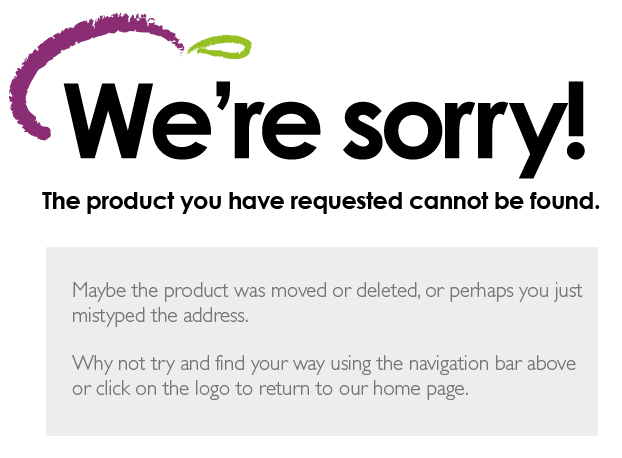
RAO VẶT HÔM NAY
- 2
Siêu phẩm đầu tư giá chỉ 1ty570tr đấ tại tiên phương-chương mỹ d/t:52m
Cập nhật: 26 phút trước - 2
Siêu phẩm giá đầu tư giáp thị trấn chúc sơn-chương mỹ 54,5m
Cập nhật: 29 phút trước - 2
Siêu phẩm giá đầu tư tại thụy hương-chương mỹ-hà nội
Cập nhật: 30 phút trước - 2
Siêu phẩm tại đồi họa sỹ tiên phương-chương mỹ-hn d/t:52m
Cập nhật: 32 phút trước - 2
Hàng hiếm siêu phẩm giá đầu tư tại thụy hương-chương mỹ 75,8m
Cập nhật: 33 phút trước - 2
Siêu phẩm đầu tư sinh lời tại tt xuân mai-chương mỹ 72m
Cập nhật: 33 phút trước - 2
Siêu phẩm đầu tư tại khu tái định cư rộc lác phú nghĩa-chương mỹ
Cập nhật: 33 phút trước - 2
72m giá đàu tư chỉ 2,1ty đât tại hợp đồng-chương mỹ
Cập nhật: 33 phút trước - 2
Siêu phâm giá đầu tư 1ty970 đất tạ trường yên-chương mỹ d/t100m
Cập nhật: 34 phút trước - 2
Siêu phảm bán đất+nhà chỉ việc về ở tại thụy hương-chương mỹ d/t:80m
Cập nhật: 36 phút trước - 2
Siêu phẩm trục chính kinh doanh tại phụng châu-chương mỹ
Cập nhật: 39 phút trước - 2
Siêu phẩm giấ đầu tư sinh lời tại thụy hương-chương mỹ
Cập nhật: 40 phút trước - 2
Siêu phẩm giá đầu tư 1ty6 tại trường yên-chương mỹ d/t:49,8m
Cập nhật: 40 phút trước - 2
Siêu phẩm giá đầu tư 1ty950 đất tại đại yên-chương mỹ d/t:55m
Cập nhật: 42 phút trước - 2
Siêu phẩm giá đầu tư tại quảng bị-chương mỹ-hn d/t;91,4m
Cập nhật: 42 phút trước - 2
Bán siêu phảm tại đồi họa sỹ tiên phương-chương mỹ
Cập nhật: 42 phút trước - 2
Siêu phẩm giá đầu tư giá rẻ tại đông phương yên-chương mỹ d/t:95,2m
Cập nhật: 42 phút trước - 2
Siêu phẩm đầu tư tại tốt động-chương mỹ d/t:6m
Cập nhật: 43 phút trước - 2
Siêu phẩm đàu tư trục chính kinh doanh 4ty890tr đại yên-chương mỹ d/t:97,4m
Cập nhật: 45 phút trước - 2
Siêu phẩm giá đầu tư trục chính kinh doanh d/t:80m
Cập nhật: 45 phút trước